So how do you start? First, create your live account. Then you can login to Bing with it.
Do you notice those squares on the bottom of Bing's homepage? If you click each one individually, they will give you points for searching. To see how many points you've earned (there is a cap each day) you can click on the little medal icon on the top right of the Bing home page.
Clicking the medal icon brings up this little drop down, where you can click to See All.
Once you do that, you are redirected to this page.
This page is your rewards dashboard that tells you how many points you've earned for the day. Every day it also offers extra ways of earning points - polls, quizzes, and just generic clicks will earn you anywhere from 10-50 points. It's these extras and either your desktop or mobile searches that earn you points towards a daily streak.
Right now, I've been good about hitting all my goals for the past 107 days.
If you click the Points Breakdown link on the top of your rewards dashboard, this pops up:
This tells you all the points you've earned each day. You can use Bing on your phone to hit your mobile search goals (just make sure your Live account is logged in!). The Microsoft Edge bonus is for searches done on Bing in their browser--formerly Internet Explorer. PC search is the Bing searches done on your laptop.
It is so easy to do this. For my PC searches I always start by clicking all the boxes on the home page. Sometimes that fills up my PC goal for the day. If not, I can just start typing words into the search bar and I'll just search ones that auto-suggest. For my mobile searches, I usually just start typing and then choose a longer auto-generated search option. Then I will go and delete one letter at a time, hitting enter after every deletion as that counts as a new search. Doing this has really reduced the birthday gift burden on our family!





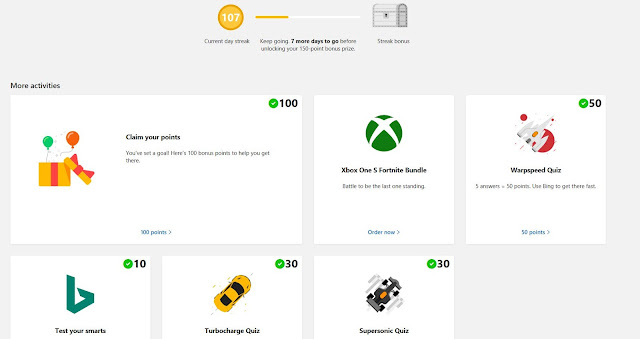

Thank you.
ReplyDeleteYou're welcome! Another benefit to checking Bing every day to do searches is sometimes they increase the number of search points you can get to double or even triple. It makes it add up that much faster :)
Delete